Arduino-Based TDS Meter for Measuring Water Quality Using Seven Segment Display
Monitoring water quality is essential for ensuring the safety and health of living beings. Total Dissolved Solids (TDS) is a significant parameter for water quality measurement, indicating the concentration of dissolved substances in water. This project involves creating an Arduino-based TDS meter that accurately measures the TDS level in water and displays the results on a Seven Segment Display. Using an Arduino microcontroller allows for precise readings and easy interfacing with sensors and displays, providing an efficient solution for real-time water quality monitoring.
Objectives
To construct a functional TDS meter using an Arduino microcontroller.
To interface a TDS sensor with Arduino for accurate water quality measurement.
To display real-time TDS levels using a Seven Segment Display.
To calibrate the TDS meter for precise and reliable readings.
To develop a user-friendly interface for easy setup and operation.
Key Features
Arduino microcontroller for precise control and measurement.
High-accuracy TDS sensor for reliable water quality assessment.
Four-digit Seven Segment Display for clear and easy-to-read output.
Real-time measurement and display of TDS levels.
User-friendly interface for simple calibration and usage.
Application Areas
The Arduino-Based TDS Meter can be applied in various fields where water quality assessment is critical. It is valuable in household water purification systems to ensure safe drinking water. In agricultural settings, it helps monitor irrigation water quality to optimize plant growth and yield. In aquaculture, it aids in maintaining appropriate water conditions for fish and other aquatic organisms. The TDS meter is also beneficial in industrial processes to check and maintain water quality standards. Additionally, educational institutions can utilize this device for teaching and research purposes related to environmental science and water quality monitoring.
Detailed Working of Arduino-Based TDS Meter for Measuring Water Quality Using Seven Segment Display :
The Arduino-Based TDS Meter project is designed to measure the water quality by determining the Total Dissolved Solids (TDS) present in the water. The circuit depicted in the diagram plays a crucial role in ensuring accurate readings and displaying those readings effectively on a seven-segment display. Let's delve into how this circuit operates and the flow of data within it.
At the heart of this project is the Arduino Uno microcontroller, which orchestrates the data processing and display. The circuit begins with a 24V AC power supply, powered through a conventional 220V AC mains source. The 24V AC is then rectified and filtered to provide a stable DC voltage for the entire circuit. This stable DC voltage powers the TDS sensor module, the Arduino Uno, and the seven-segment display.
The TDS sensor module is the fundamental component responsible for measuring the dissolved solids in the water. This module is equipped with a probe that is immersed in the water sample. When the module is powered, it sends out a small electrical current through the water. The conductivity of the water, which is directly proportional to the TDS level, affects the current flow. The sensor then converts this conductivity reading into an analog voltage signal.
This analog signal from the TDS sensor is fed into one of the analog input pins on the Arduino Uno. The Arduino’s onboard Analog-to-Digital Converter (ADC) translates the analog voltage signal into a digital value that the microcontroller can process. The Arduino is pre-programmed with a code that includes the necessary calculations to convert this digital value into a TDS value, expressed in parts per million (ppm).
In addition to the TDS sensor, the circuit includes two temperature sensors, LM7812 and LM78105, to measure the water temperature. Temperature compensation is crucial in TDS measurement because water conductivity is temperature-dependent. The analog signals from these temperature sensors are also forwarded to the Arduino’s analog input pins. The pre-programmed code in the Arduino also includes algorithms to adjust the TDS readings according to the measured temperature, ensuring high accuracy.
Once the Arduino calculates the accurate TDS value, it needs to relay this information to the user. This is accomplished using a four-digit seven-segment display. The Arduino communicates with this display over digital output pins. The data lines from the Arduino are connected to the segment pins of the display, allowing the Arduino to control which segments are lit up and thus form numerical digits representing the TDS value.
Another significant part of the circuit is the buzzer, connected to one of the digital output pins of the Arduino. The Arduino is programmed to trigger the buzzer when the TDS level exceeds a certain threshold, alerting the user to poor water quality. This auditory signal, combined with the visual display, provides a comprehensive user experience.
In summary, the Arduino-Based TDS Meter circuit carefully integrates multiple components to measure, process, and display the TDS level of water. The flow of data starts from the TDS sensor and temperature sensors, moving through the Arduino where it is processed and calculated, and finally displayed on the seven-segment display. The inclusion of the buzzer adds an immediate alert mechanism, enhancing the utility and functionality of the device. This precise coordination of components ensures accurate and reliable water quality measurements.
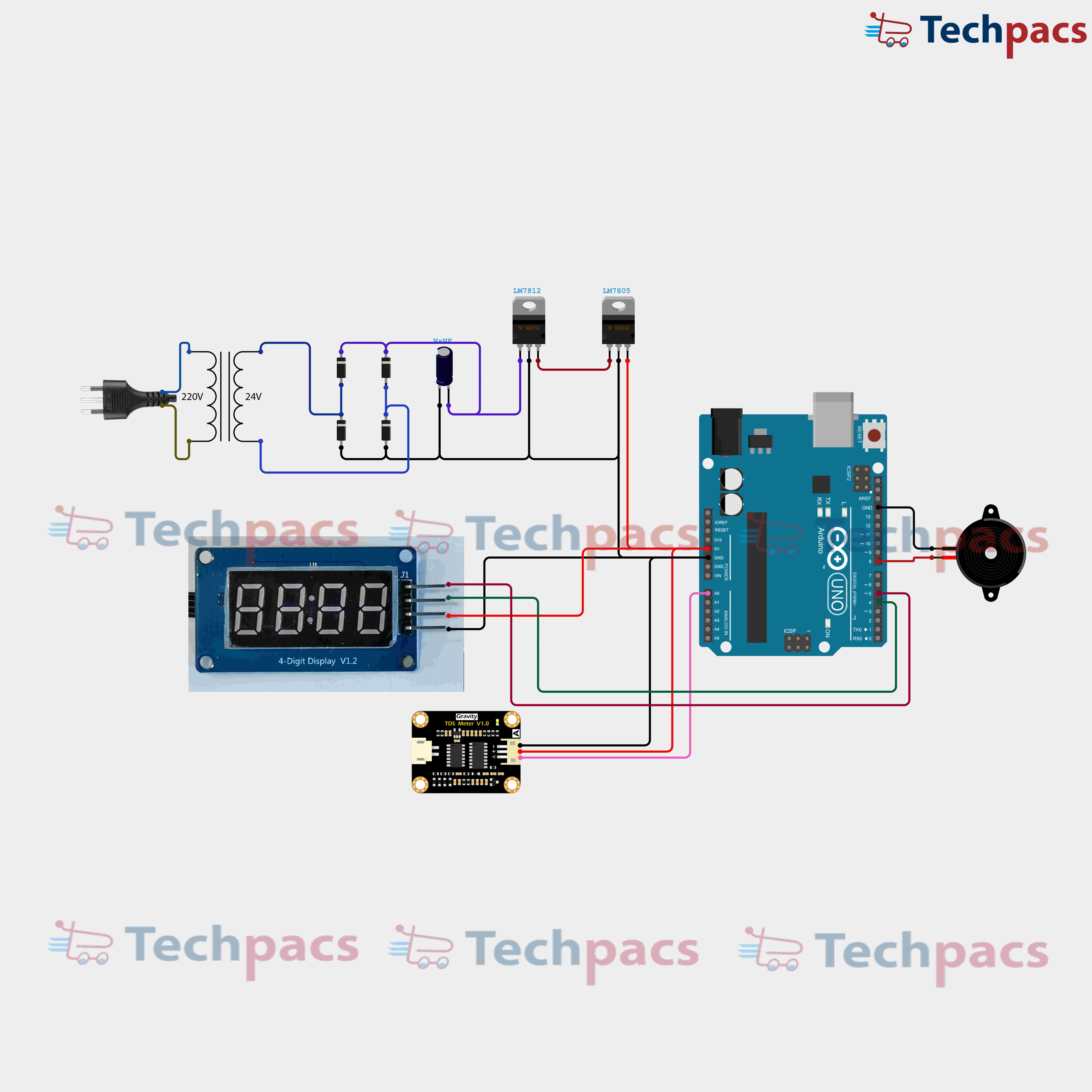
Modules used to make Arduino-Based TDS Meter for Measuring Water Quality Using Seven Segment Display :
Power Supply Module
The power supply module is the foundational component of the entire project, responsible for providing the necessary electrical power to all components in the setup. The circuit begins with an AC power source, typically plugged into a 220V AC wall outlet. This AC voltage is then stepped down using a transformer to a more manageable 24V AC. Afterwards, the stepped-down voltage is rectified and filtered to produce a steady DC voltage using a set of diodes and capacitors. This DC voltage is then regulated to ensure a stable 5V output, which is required to power the Arduino and other peripheral components. Proper power management is crucial for the stability and reliability of the system.
TDS Sensor Module
The TDS sensor module is responsible for measuring the Total Dissolved Solids (TDS) in the water sample. This sensor consists of two electrodes that are immersed in the water sample to measure the conductivity, which is directly proportional to the TDS level. The sensor generates an analog voltage that corresponds to the TDS value. This analog signal is fed into one of the analog input pins of the Arduino for further processing. The quality of water is assessed based on this TDS value, making this sensor a critical component in the measurement process. Proper calibration of the sensor is necessary to obtain accurate readings.
Arduino Uno Module
The Arduino Uno acts as the brain of the project, integrating inputs from the TDS sensor and managing the output to the seven-segment display. The raw analog signal from the TDS sensor is received by one of the Arduino's analog input pins (A0, for instance). The Arduino converts this signal into a digital value using its ADC (Analog to Digital Converter). This digital value is then processed through a pre-defined algorithm that converts it into a readable TDS value (in ppm). The Arduino then sends this processed data to the seven-segment display. Additionally, the Arduino may also manage additional tasks such as data logging or triggering alarms when TDS levels exceed predefined thresholds.
Seven Segment Display Module
The seven-segment display module is utilized to provide real-time visual feedback of the TDS readings. This display is connected to the Arduino through a series of digital I/O pins. The Arduino sends signals to the display to illuminate the appropriate segments and form the corresponding digits that represent the TDS value. Typically, multiplexing is used to control multiple digits with fewer pins, thus optimizing the pin usage on the Arduino. The display enables users to instantly view the water quality metrics. Proper coding and timing are essential to ensure the display updates accurately and legibly without flickering.
Buzzer Module
The buzzer module serves as an alert system, notifying users when the TDS level crosses a predefined safe threshold. This component is connected to one of the Arduino's digital output pins. When the TDS level exceeds the safe limit, the Arduino sends a signal to activate the buzzer, emitting an audible sound. This feature is particularly useful in scenarios where continuous monitoring is not feasible, providing an immediate audio warning indicating that the water quality has deteriorated. Proper programming ensures that the buzzer is triggered only when necessary, providing timely and accurate alerts.
Components Used in Arduino-Based TDS Meter for Measuring Water Quality Using Seven Segment Display :
Power Supply Module
24V Transformer
This component steps down the high voltage from the power outlet to a safer 24V required by the circuit.
Analog Sensor Interface Module
Resistors
Resistors are used to limit the current and protect other components in the circuit.
Capacitors
Capacitors are used to store electrical charge and stabilize the power supply within the sensor interface.
Arduino Microcontroller Module
Arduino UNO
The Arduino UNO is the main microcontroller used to process data from the TDS sensor and control the display module.
Display Module
Four-Digit Seven Segment Display
This display component shows the TDS value of the water measured by the sensor in a readable format.
TDS Sensor Module
TDS Sensor
This sensor measures the Total Dissolved Solids (TDS) in the water, which is an indicator of water quality.
Additional Components
Buzzer
The buzzer provides audio feedback, typically for alert or confirmation sounds in the system.
Other Possible Projects Using this Project Kit:
Arduino-Based pH Meter for Measuring Water Quality
With minor adjustments, this kit can be used to build an Arduino-based pH meter. By replacing the TDS sensor with a pH sensor module, you will be able to measure the acidity or alkalinity of water. The Arduino board will process the analog signals from the pH sensor and display the pH values accurately on the same seven-segment display. Monitoring pH is critical for various applications including aquariums, hydroponics, and ensuring the safety of drinking water. This project utilizes the same principles of signal reading and digital display, making it a natural extension of the original TDS meter project.
Smart Water Temperature Monitoring System
Another interesting project is a water temperature monitoring system. Replace the TDS sensor with a waterproof temperature sensor, such as the DS18B20. The Arduino will read the temperature data and display it on the seven-segment display. Additionally, an alarm system can be integrated to alert users when the water temperature goes beyond a set threshold, which is useful for applications such as fish tanks, swimming pools, and industrial water heaters. This project involves similar wiring and coding, ensuring you use the most of the existing components provided in the kit.
Soil Moisture Sensor and Display System
Utilize the project kit to develop a soil moisture monitoring system. By connecting a soil moisture sensor to the Arduino, you can monitor soil water levels and display the readings on the seven-segment display. This system can be crucial for agricultural applications, home gardening, and plant nurseries. It helps in maintaining optimal soil moisture levels, ensuring the health and growth of plants. The Arduino processes the data from the soil moisture sensor and provides real-time soil water content on the digital display, making it easy to monitor soil conditions efficiently.
Humidity and Temperature Display System
Create a robust humidity and temperature monitoring system using a DHT11/DHT22 sensor along with the existing kit components. This project involves measuring both humidity and temperature and displaying the readings on the seven-segment display. It's especially useful in environments where maintaining specific humidity and temperature ranges are crucial, such as in greenhouses, homes, and laboratories. With additional coding on the Arduino, you can configure alerts for when the measurements fall outside the desired range, enabling proactive environmental control.
Real-Time Weather Station
Expand the project kit into a versatile real-time weather station. This project would involve integrating sensors for temperature, humidity, air pressure, and even light intensity. The Arduino processes signals from multiple sensors and displays the readings on the seven-segment display. For more detailed data, you could also integrate an SD card module to log weather data over time. This project can be incredibly educational, providing insights into weather patterns and environmental conditions while making extensive use of the original kit components and adding a few more sensors.
| Shipping Cost |
|
No reviews found!




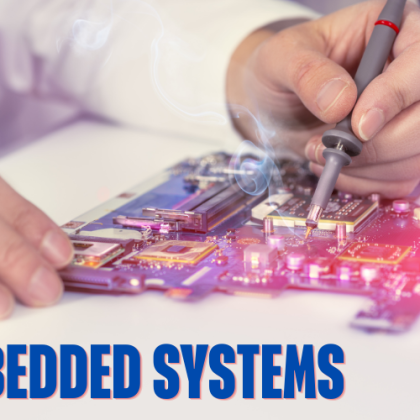












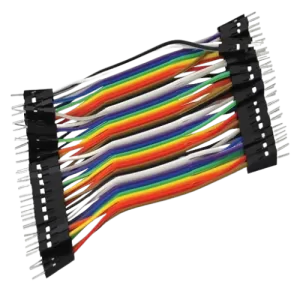
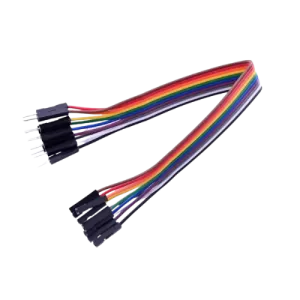
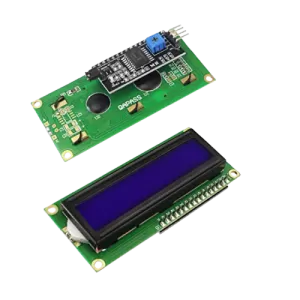














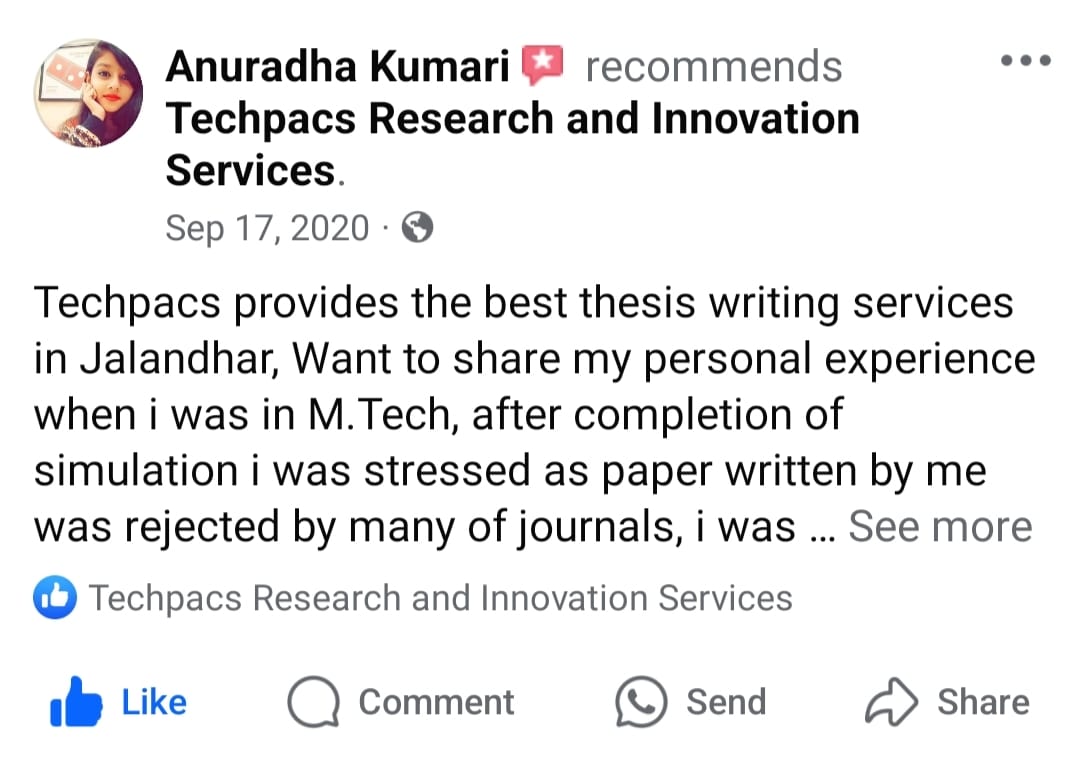
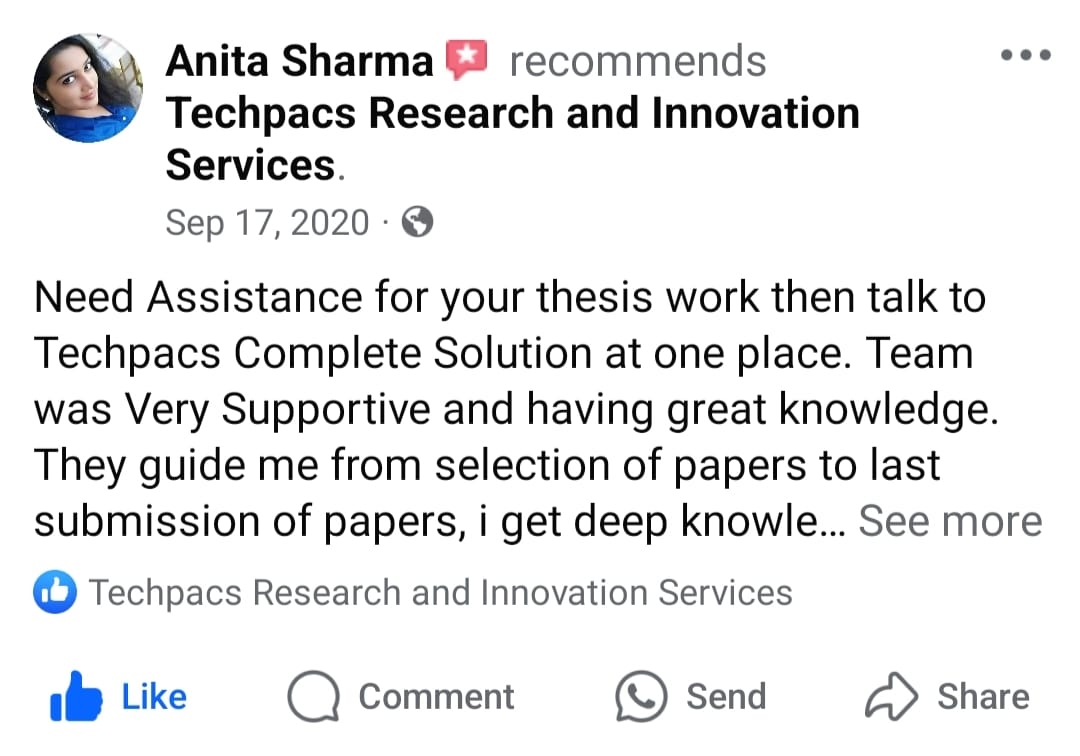
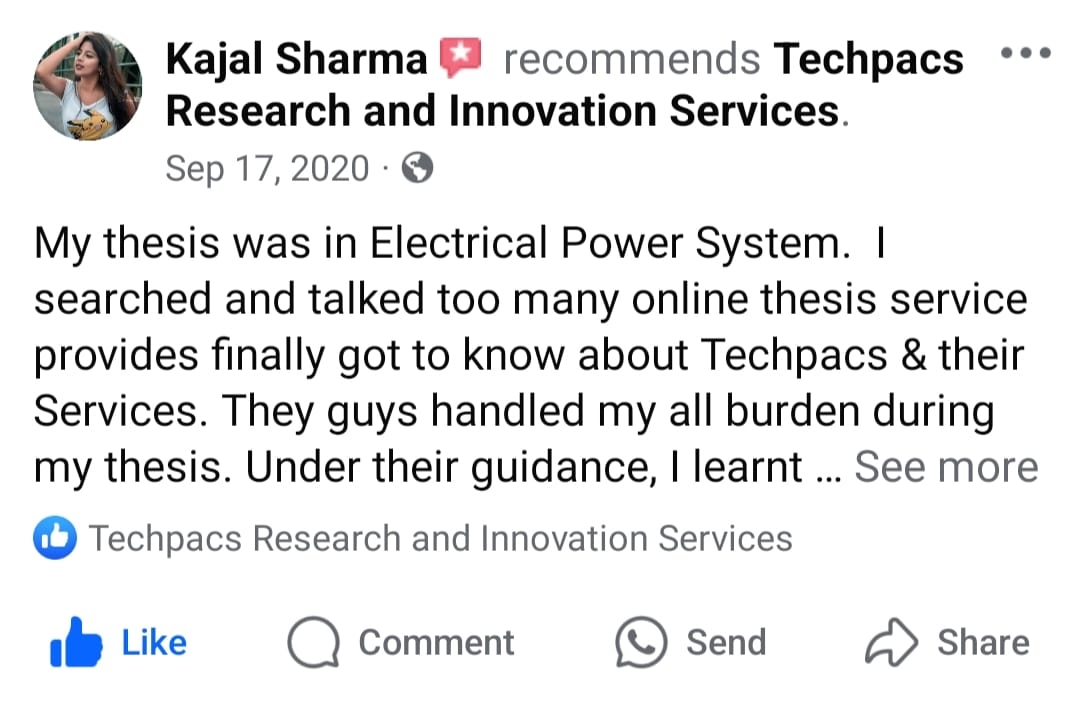




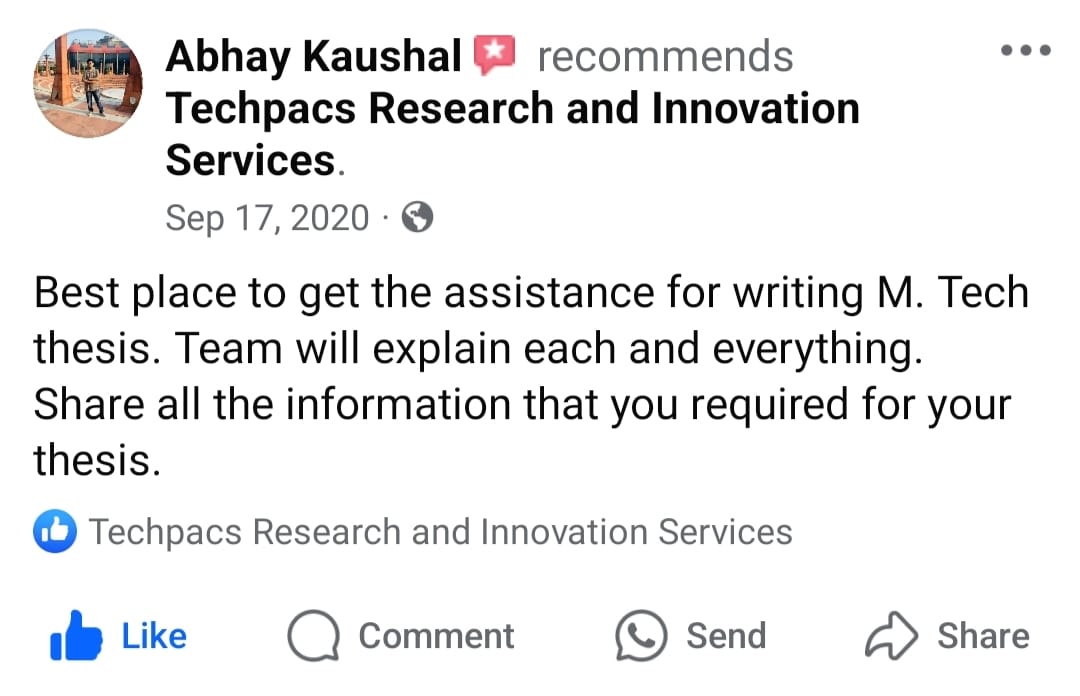
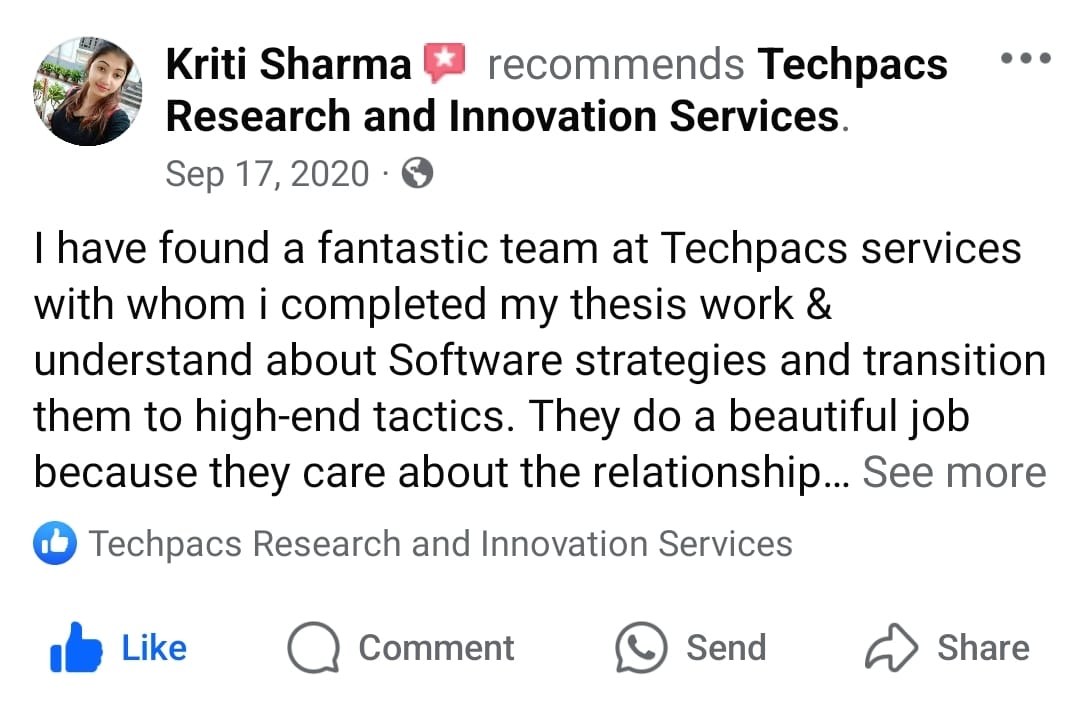
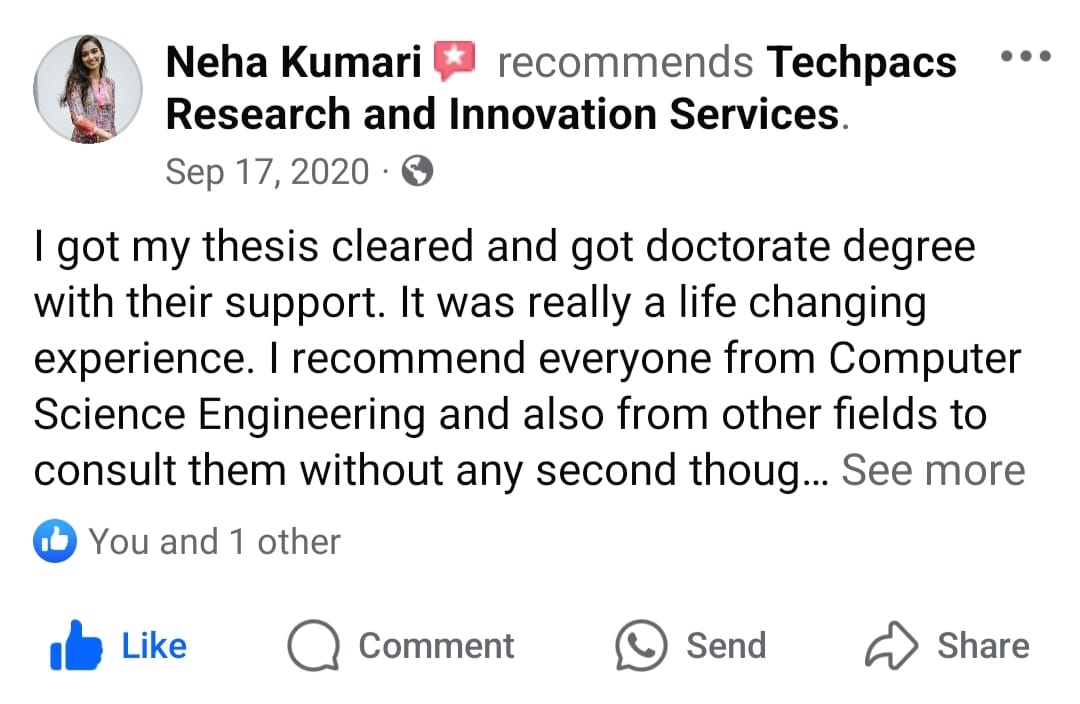
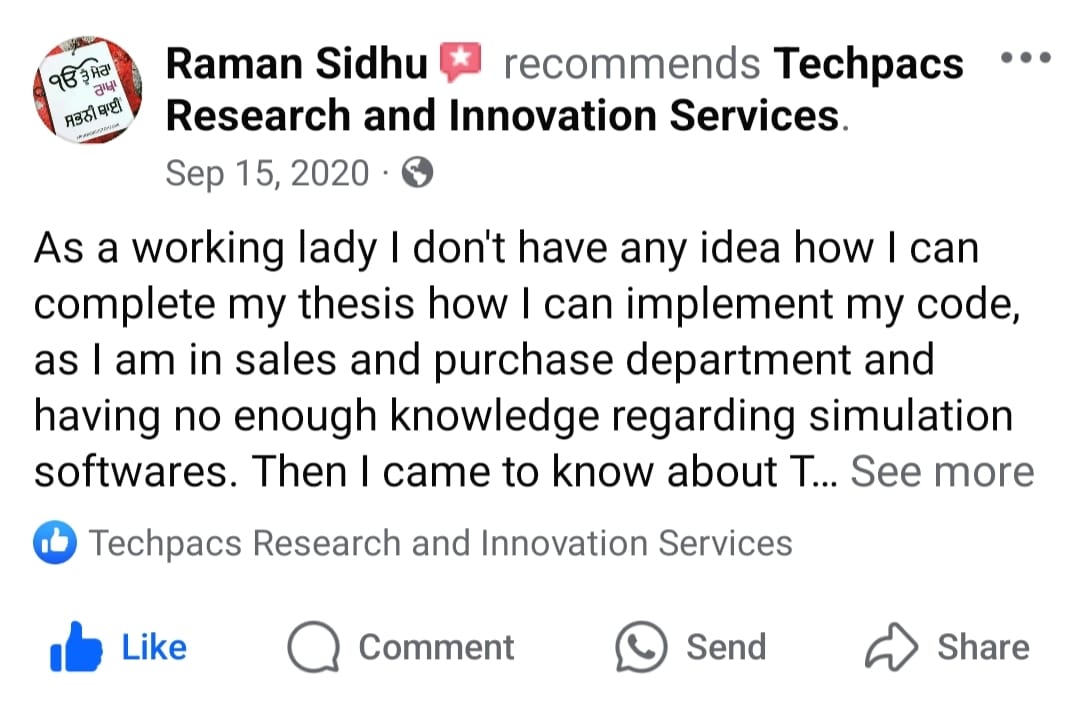
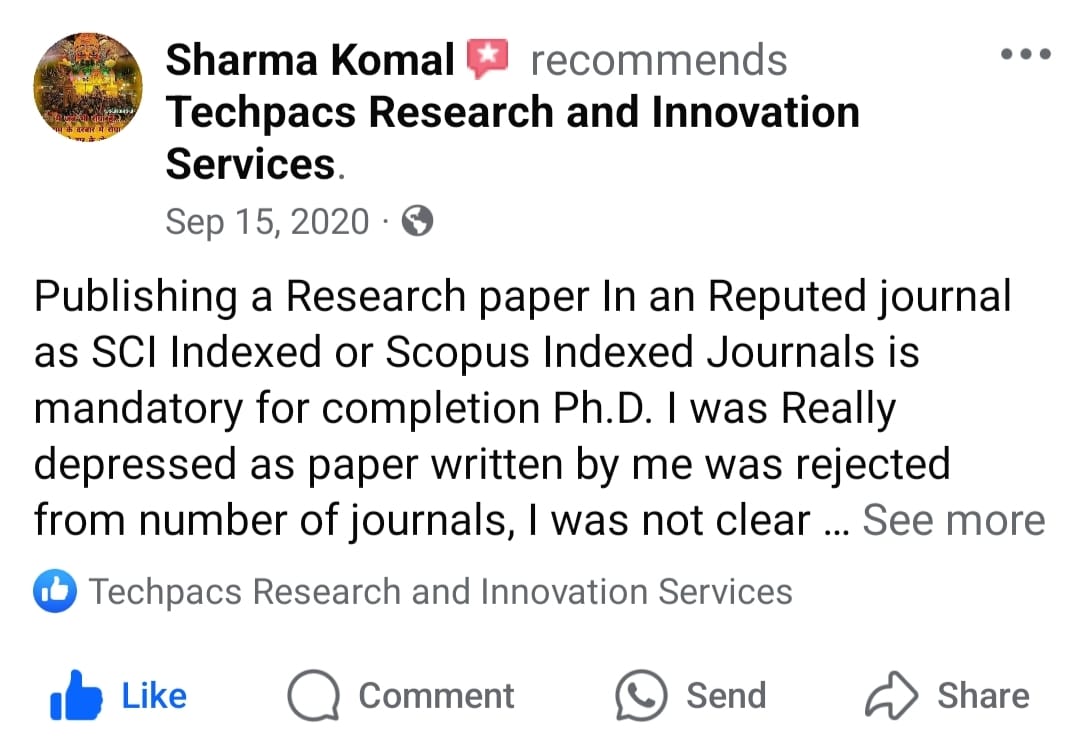



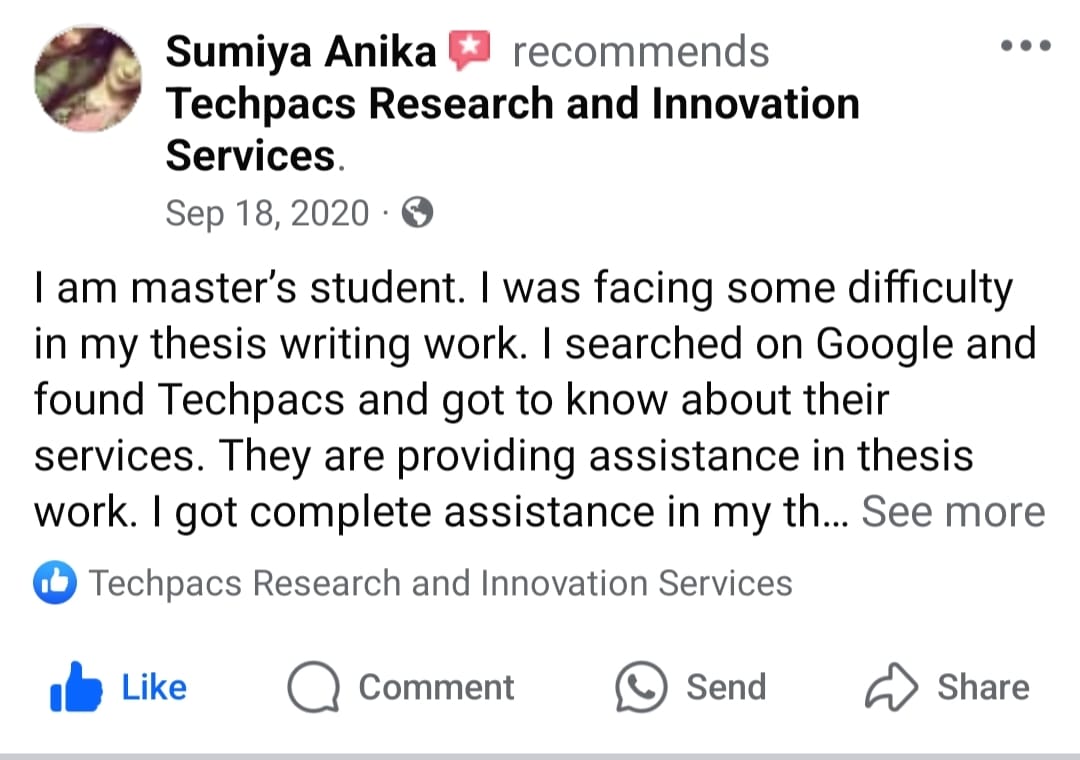

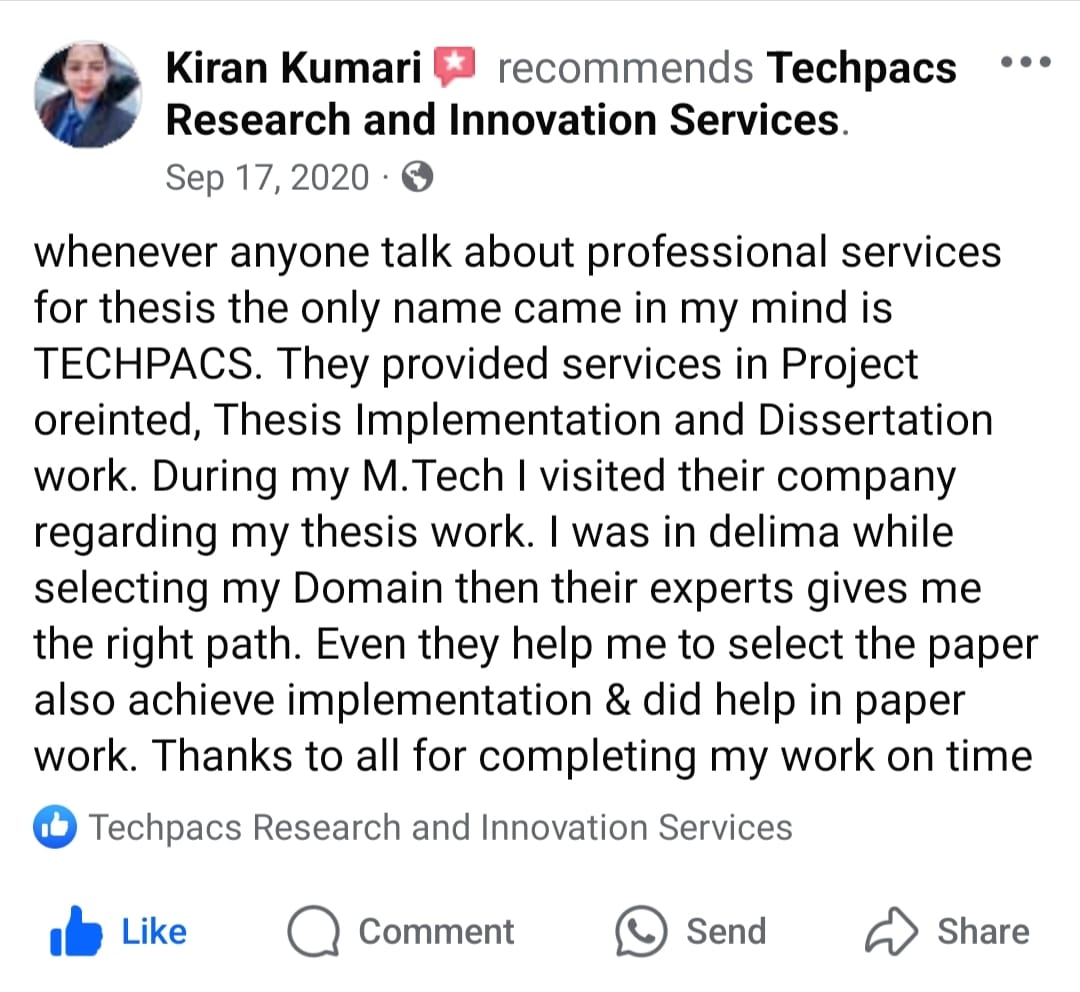



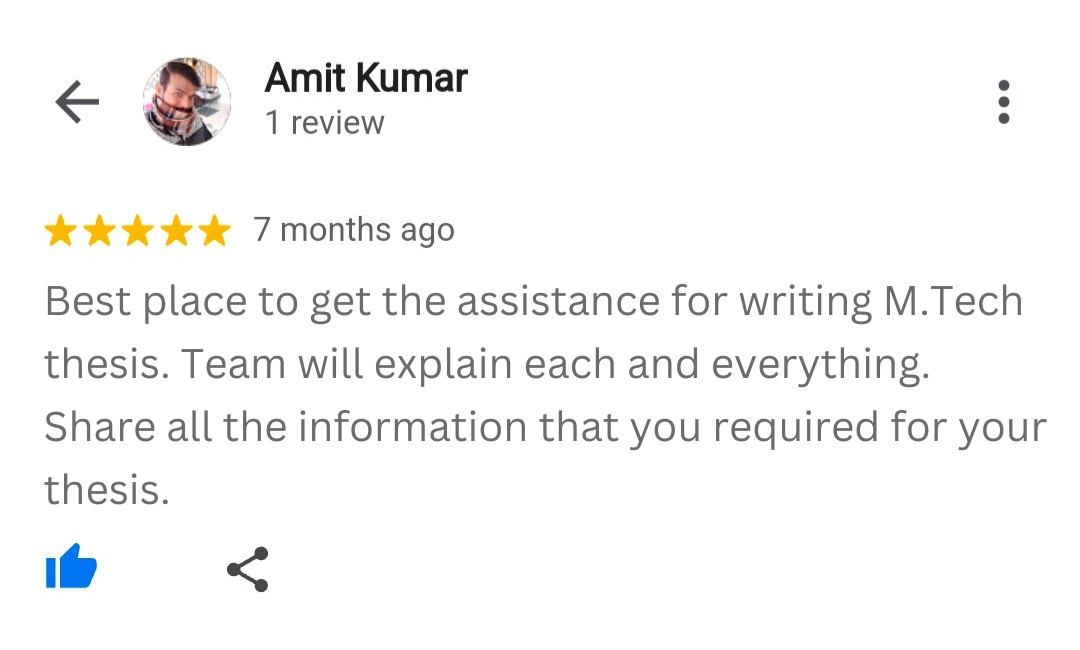
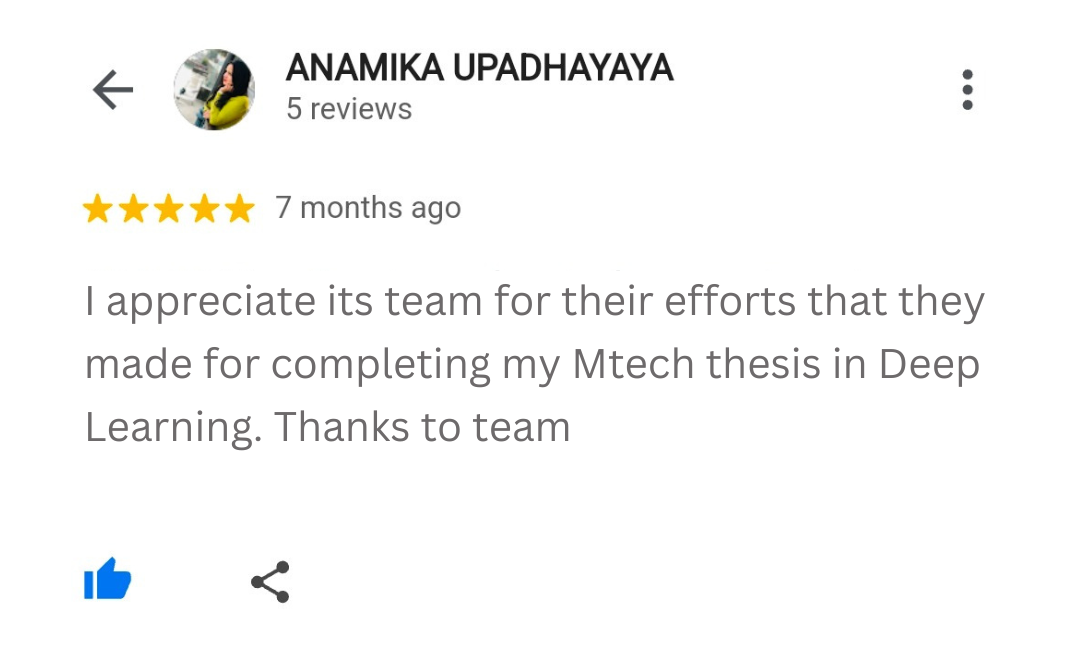
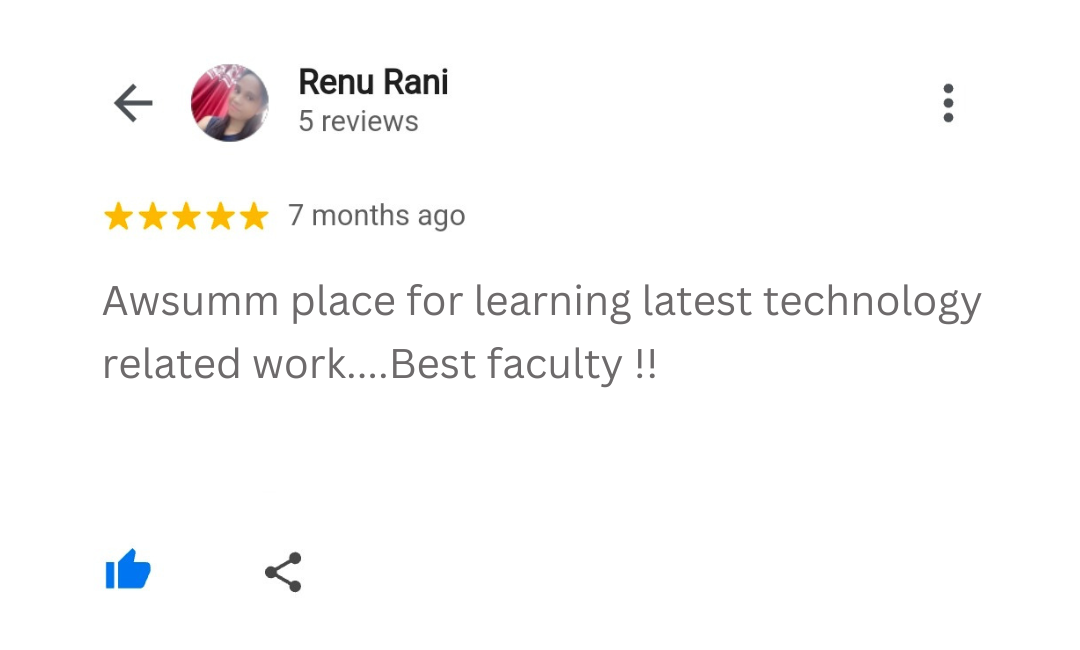

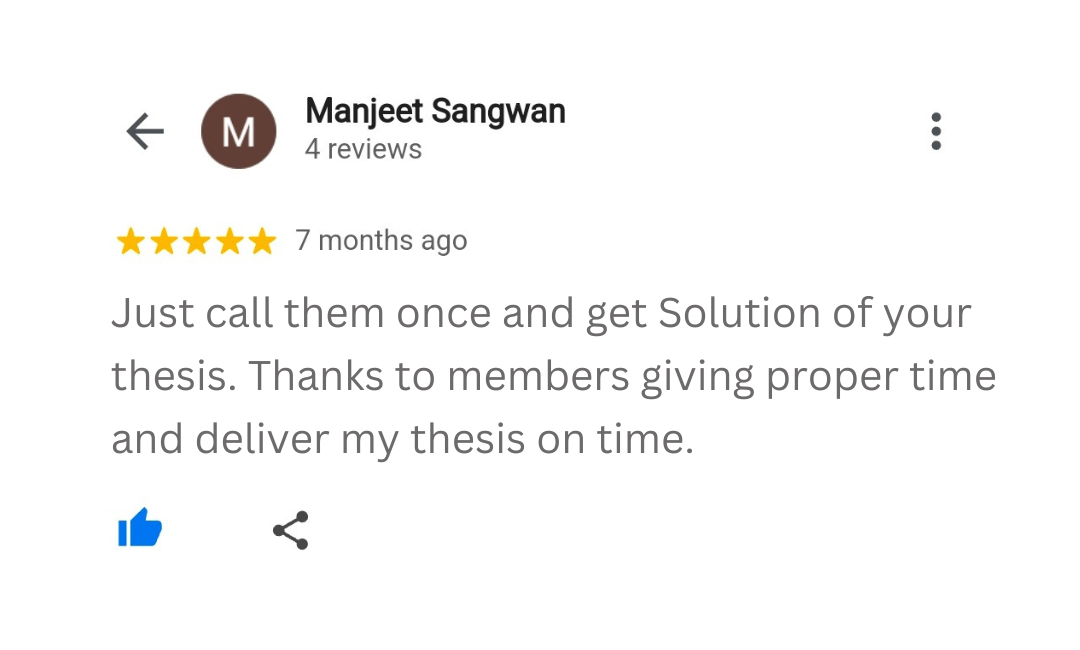


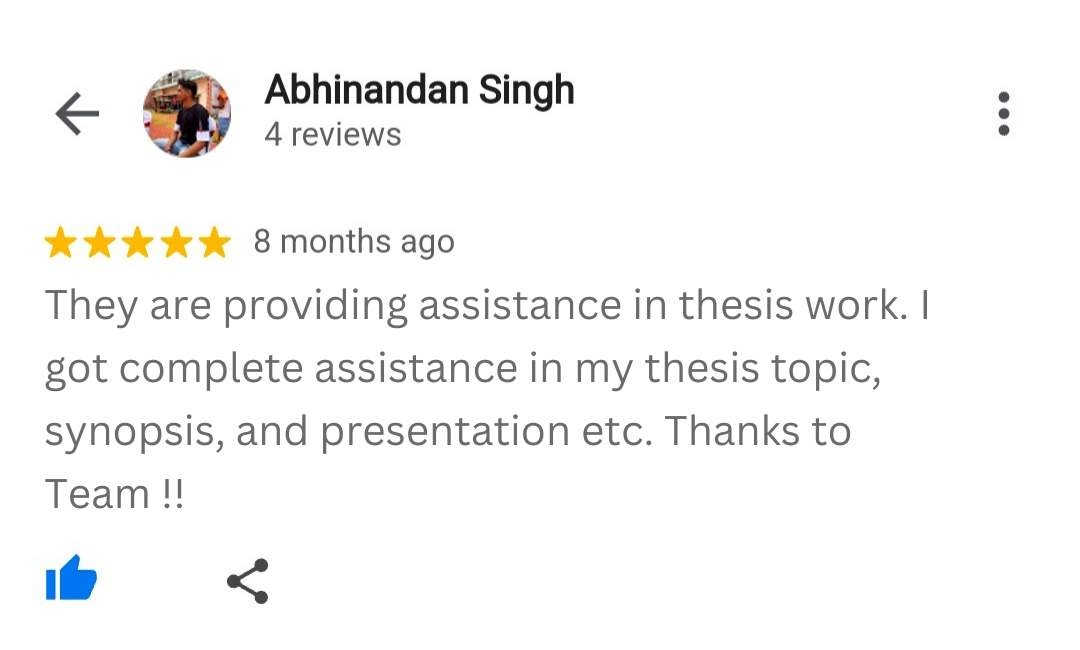
No comments found for this product. Be the first to comment!